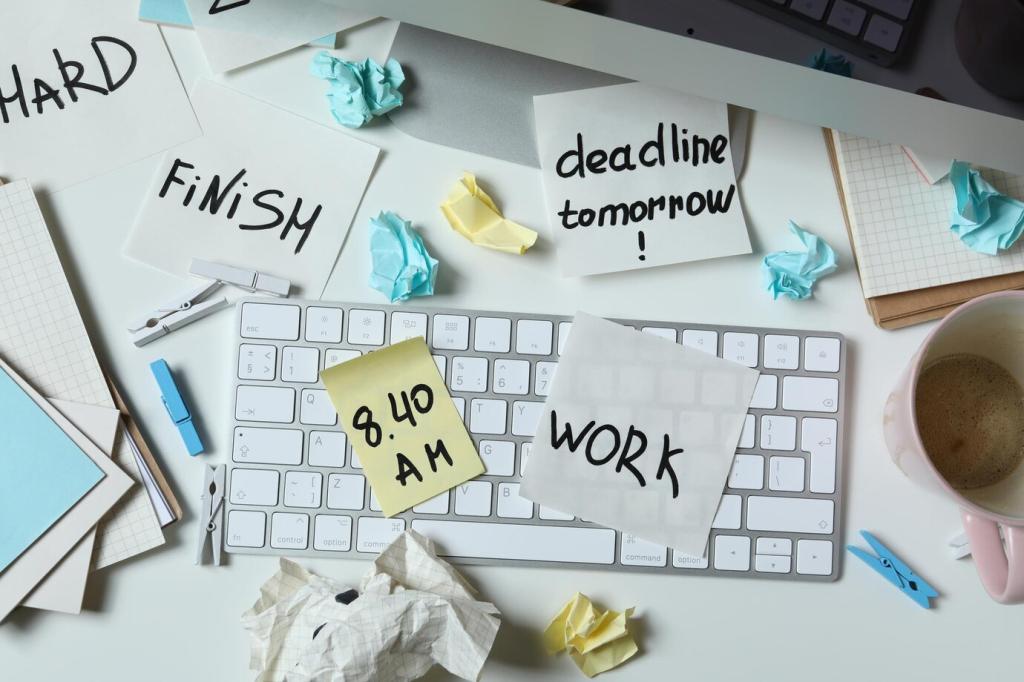Review, Iterate, and Celebrate: Data-Driven Refinements
Ask what felt heavy, what flowed, and which view saved you. Archive stale tasks and adjust tags that no longer help. Share your review prompts, and we will compile a community checklist.
Review, Iterate, and Celebrate: Data-Driven Refinements
Track streaks, completion ratios, and planned-versus-actual time. Favor trendlines over perfect days. One reader celebrated three consistent deep blocks weekly and felt more progress than ever.