Getting Started: Connect Your Tools
Enable two-way sync so scheduled Todoist tasks appear on Google Calendar as events, and calendar edits reflect back. Use labels or projects to control which tasks sync, and assign realistic durations so time blocks mirror real effort.
Getting Started: Connect Your Tools
Connect Asana tasks to Outlook with start dates and due times, mapping fields to meaningful calendar colors. Create a dedicated calendar layer for work tasks, preserving personal privacy while surfacing shared priorities where scheduling decisions actually happen.